Power setup
Open the Vehicle Setup tab and select the Power menu.
Calibrating the power sensor
Power sensor calibration should be done with the battery pack connected to the drone.
- In QGroundControl software, go the Vehicle Setup panel and choose the Power menu.
- Set the Number of cells parameter according to the number of cells in your battery (3 for the Clover 4 drone).
- Calculate the voltage divider:
- Measure voltage across the battery (you may use a battery voltage tester for that).
- Press the Calculate button next to the Voltage divider label.
- Put the battery voltage into the prompt and click Calculate.
- Press Close to save the calculated value.
If there is no voltage indicator or manual calibration is not possible, set the average value of the voltage divider for the Clover 4 kit (Voltage divider = 11).
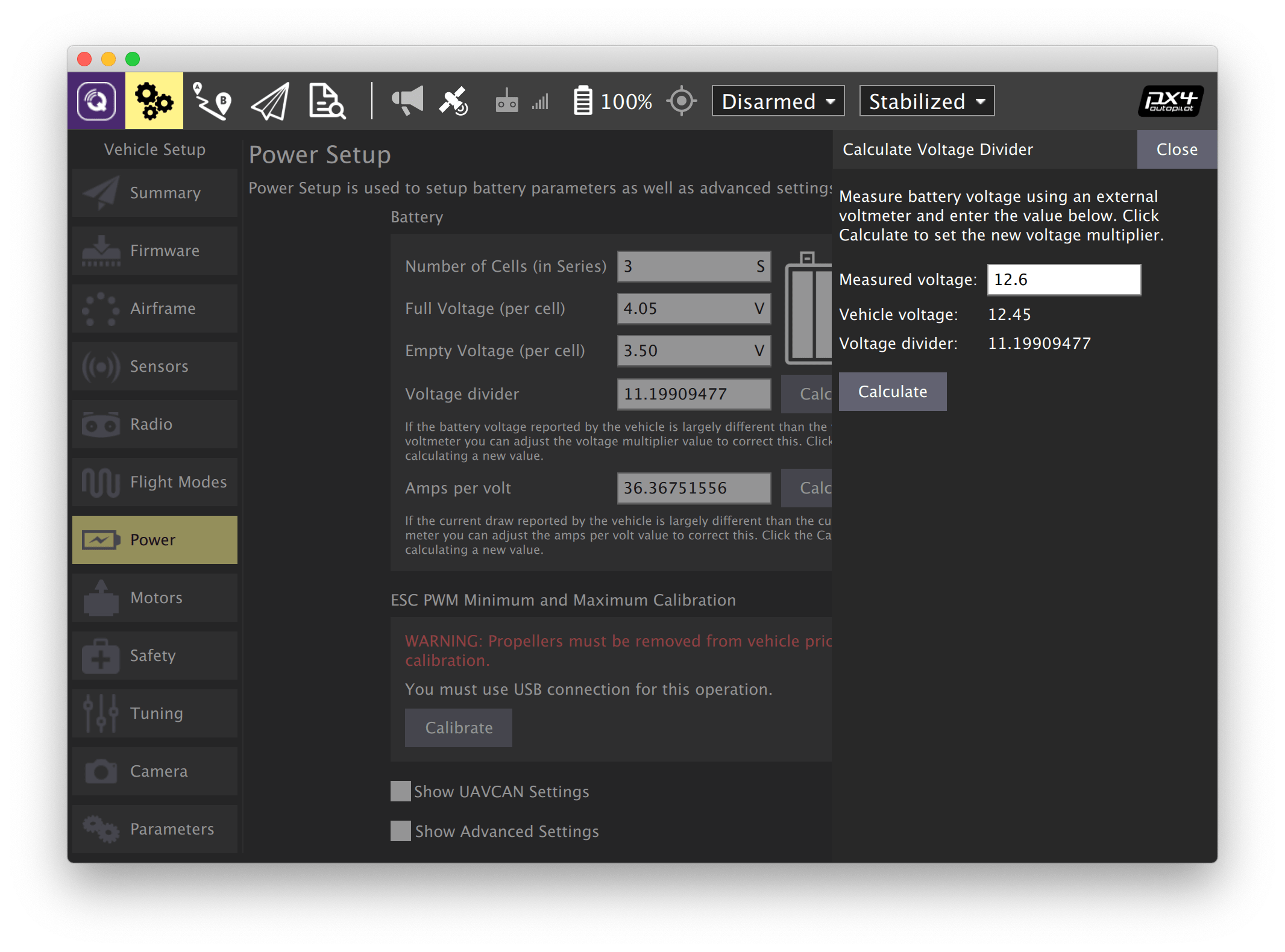
Further reading: https://docs.qgroundcontrol.com/en/SetupView/Power.html.
ESC calibration
Never attempt ESC calibration with propellers on! In some cases the motors will start spinning with maximum speed.
- Make sure the battery is disconnected and the propellers are not mounted.
- Press Calibrate.
- Connect the battery when prompted.
- Wait for the Calibration complete.
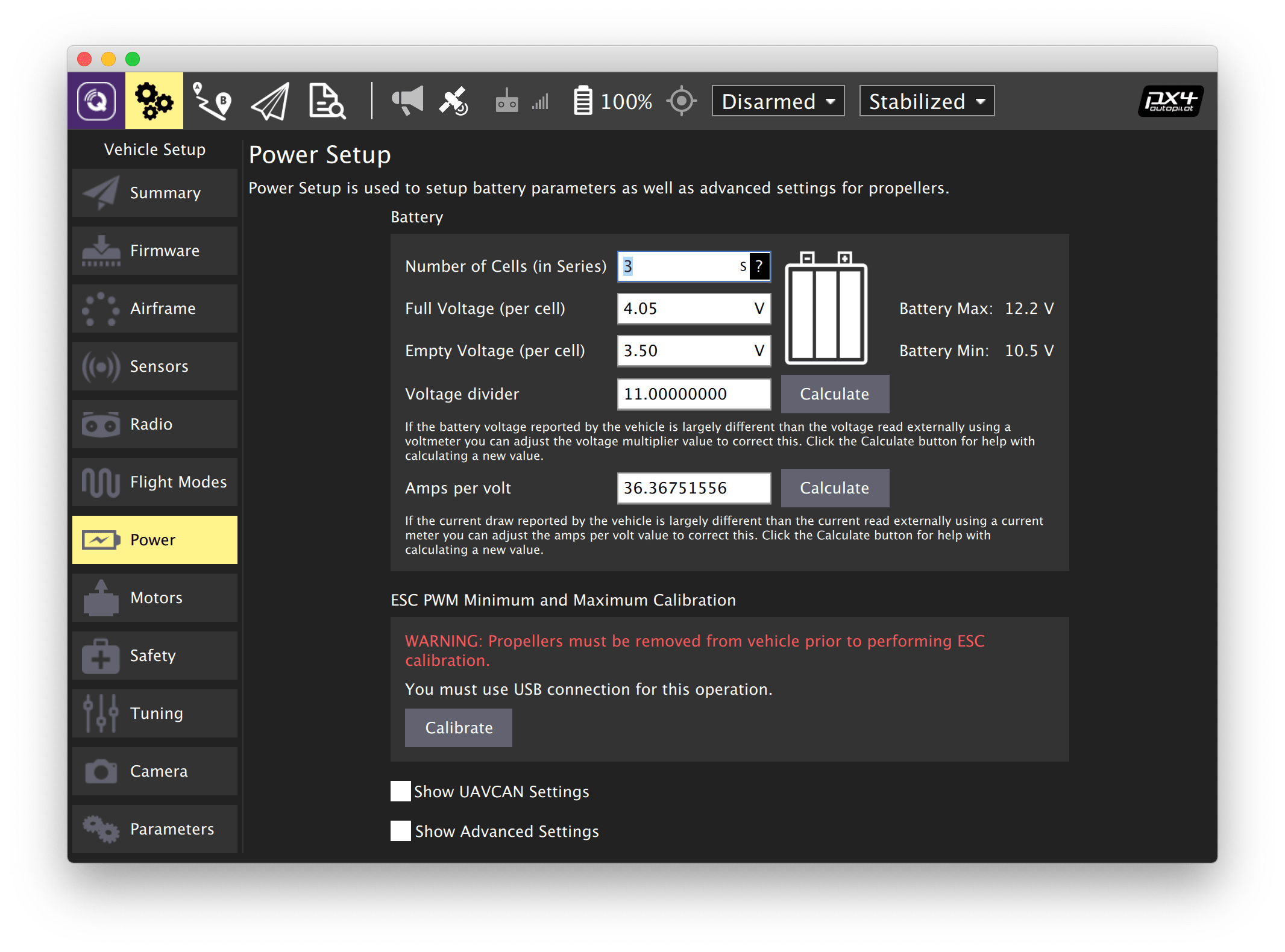
Further reading: https://docs.px4.io/master/en/advanced_config/esc_calibration.html.
Next: Failsafe configuration