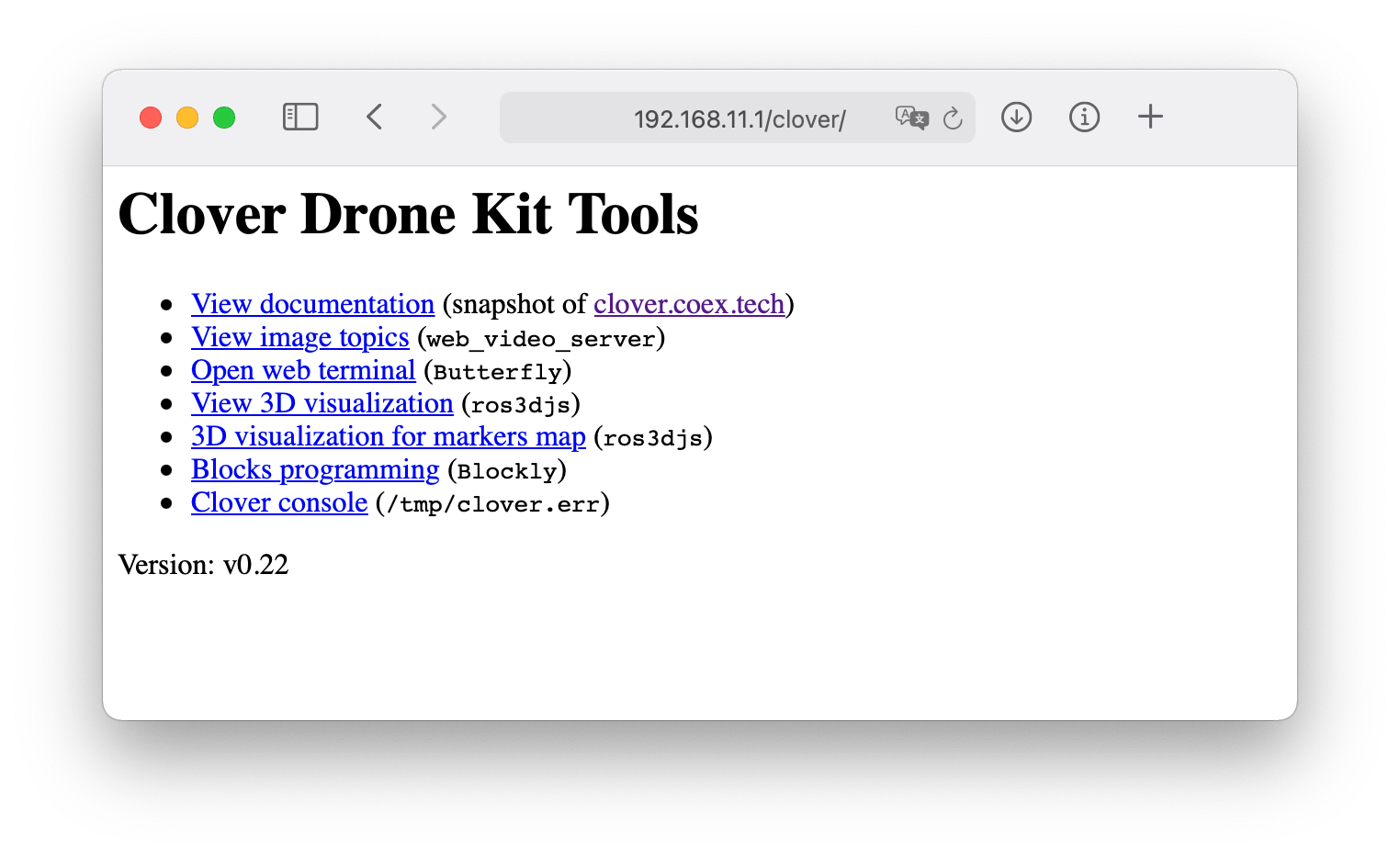Connecting to Clover via Wi-Fi
The following applies to image version 0.20 and up. See previous version of the article for older images.
RPi image provides a pre-configured Wi-Fi access point with SSID clover-xxxx, where xxxx are four random numbers that are assigned when your Raspberry Pi is run for the first time.
Connect to this Wi-Fi using the password cloverwifi.
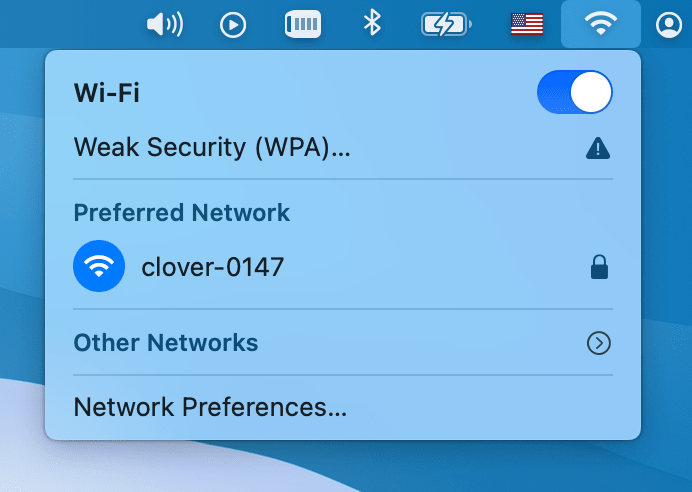
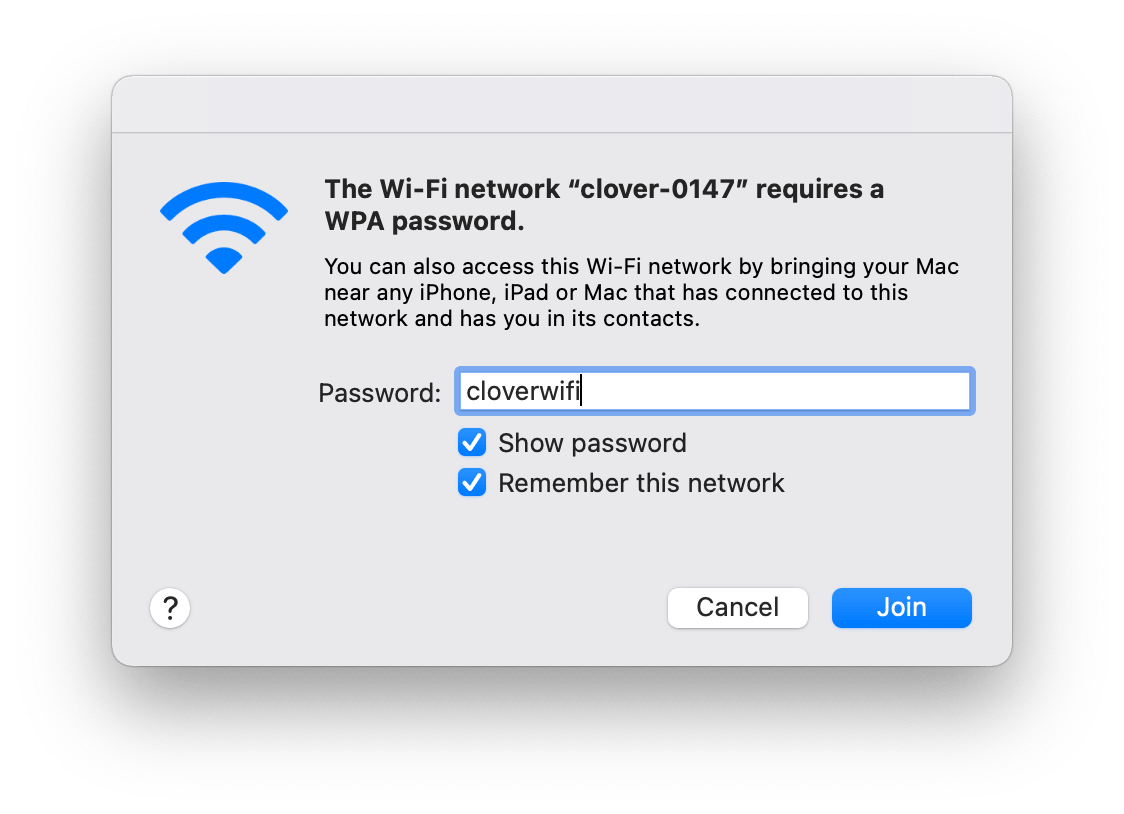
To edit Wi-Fi settings, or to obtain more detailed information about the network device on Raspberry Pi, read this article.
Web interface
After connecting to Clover Wi-Fi, open http://192.168.11.1 in you web browser. It contains all the basic web tools of Clover: viewing image topics, web terminal (Butterfly), and the full copy of this documentation.